
Imagine you have a big toy box with lots of toys scattered everywhere. It takes a lot of time to sort them out, right? Businesses have something like that too, but instead of toys, they get tons of emails every single day! Some emails are like questions, some are like complaints, and some are friendly suggestions. It’s hard to go through all of them one by one. But guess what? AI, like a super-smart robot helper, can make this easy!
The Problem with Manual Email Handling
Now, let’s say a bank gets 5,000 emails in just one day. That’s like a huge mountain of messages! If people try to read and reply to all of them, it will take forever. Customers might get tired of waiting, and some might even leave because they’re upset. Also, people make mistakes sometimes. They might not understand the email properly or reply in a way that doesn’t help much. This could make customers even more unhappy and might make them leave the bank.
But don’t worry—there’s a cool way to fix this! Wanna know how? 😊
How AI Can Help
AI can automate the email response process. It does this by reading emails, understanding their meaning, and deciding the best way to reply. Let’s break this down into simple steps with examples:
- Knows Who’s Talking and Why (Understanding the Email):
Imagine a customer writes, “I’m having trouble with my credit card.” AI quickly understands that this email is about a credit card issue. - Decide What’s Urgent (How Serious the Problem Is): If someone says, “I lost my credit card, and it’s being misused,” AI raises a red flag, marking it as super important.
- Gets to the Point Fast (Summarizing the Problem): AI makes a short note like: “Lost credit card; unauthorized transactions happening.” This saves time for everyone.
- Looks for Similar Problems (Matches with Past Cases): AI checks if a similar problem happened before and how it was fixed. For example, it might find that a lost card issue was solved by blocking the card and issuing a new one.
- Tells How Long It’ll Take (Predicting Resolution Time): AI estimates how quickly the problem can be solved. For example, replacing a lost card might take three days.
Making the AI Smarter: Behind-the-Scenes Magic
To work well, AI has to go through several important steps. Think of it as teaching a very smart assistant how to do its job perfectly. Here’s how it works:
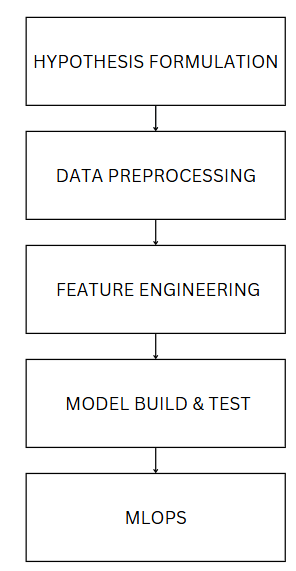
HYPOTHESIS FORMULATION:
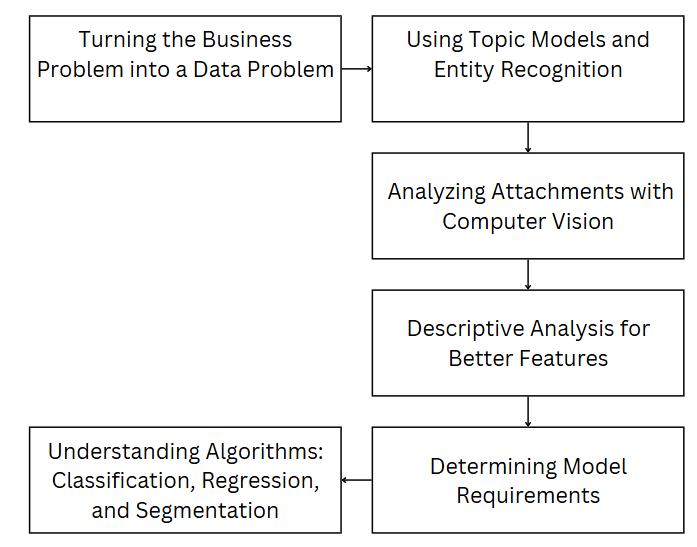
1. Turning the Business Problem into a Data Problem
To address slow response times, the first step is converting the business issue into a data problem. For example, if a bank wants faster email responses, past email data can be analyzed to identify patterns. Emails containing phrases like “urgent” or “fraud” can be flagged as high-priority cases. By leveraging historical data, AI can be trained to automate and prioritize responses effectively.
2. Using Topic Models and Entity Recognition
- Topic Models: These group emails into categories like “complaints,” “inquiries,” or “suggestions.” For instance, an email saying, “I didn’t receive my bill,” would be categorized under billing issues.
- Entity Recognition: AI identifies specific details within an email, such as customer names, account numbers, or keywords. For example, in “Hi, my name is Sarah, and my card ending in 5678 was stolen,” the AI extracts key entities: the customer’s name (Sarah), the product (credit card), and the issue (stolen card).
3. Analyzing Attachments with Computer Vision
AI doesn’t just handle text; it can also analyze visual data using a technology called Computer Vision. Computer Vision is a field of AI that enables machines to understand and interpret images, much like the human eye and brain do. Here’s how it works in this case:
When a customer attaches a screenshot of a failed transaction, AI uses techniques like optical character recognition (OCR) to detect and extract text, such as an error code or transaction details, directly from the image. For example, the AI might identify an error code like “ERR1234” or a timestamp indicating when the error occurred. By combining this visual information with the text from the email, the AI can offer a more accurate and faster resolution to the problem. This ensures that email attachments are not just ignored but actively contribute to resolving customer issues more effectively.
4. Descriptive Analysis for Better Features
AI performs descriptive analysis to understand data patterns before training models. For instance, it identifies commonly used terms like “refund” in billing-related emails or finds out which types of emails often include attachments. This process ensures that the AI focuses on the right features, such as detecting frequent phrases or spotting recurring issues.
5. Determining Model Requirements
Not all problems can be solved with a single model. AI may need:
- A model to classify emails into categories like complaints or feedback.
- Another model to detect urgency based on sentiment or keywords like “urgent.”
- A predictive model to estimate the resolution time for issues like refund processing or fraud detection.
For example, one model might classify “I lost my card” as a security issue, while another predicts that replacing the card will take three days.
6. Understanding Algorithms: Classification, Regression, and Segmentation
- Classification: Used to categorize emails into predefined groups. For example, “My payment failed” would be classified as a payment issue.
- Regression: Used to predict values like the estimated time to resolve an issue. For example, it predicts that resolving a “stolen card” case will take two days.
- Segmentation: Groups emails with similar themes but no predefined categories. For instance, all emails about login issues, whether stated as “Forgot password” or “Can’t access my account,” are grouped together.
An Integrated Example
Consider this email:
“Hi, my name is John Doe. I lost my debit card, and someone made a purchase with it. Please block my card immediately!”
Here’s how AI handles it:
- The topic model categorizes the issue under “card security.”
- Entity recognition extracts details like the customer’s name (John Doe), the issue (lost card), and the fraudulent transaction.
- Urgency detection flags the email as high-priority based on words like “immediately” and “fraud.”
- Computer vision analyzes an attached screenshot of the unauthorized transaction to extract relevant details.
- Based on past cases, the AI recommends immediate action, like blocking the card, and predicts a two-day resolution time.
This process ensures customer queries are addressed quickly, accurately, and with minimal manual effort, making businesses more efficient and customers more satisfied.
Data Preprocessing:
Data preprocessing is an essential step in building any AI solution. It’s like cleaning and organizing messy data (in this case, email data) so that AI systems can make sense of it. This process ensures that raw email data is usable for machine learning models. Let’s break it down into simple steps with easy examples:
- Parsing:
Parsing means breaking an email into smaller pieces, like sentences and words. For example, if you receive an email saying:
“I lost my credit card yesterday. Can you block it immediately?”
This email is split into two sentences:- “I lost my credit card yesterday.”
- “Can you block it immediately?”
Then, each sentence is split into words like “lost,” “credit,” “card,” etc., which become the building blocks for analysis.
- Stopword Removal:
Stopwords are common words like “the,” “is,” and “and” that don’t add much meaning. For example, in the sentence:
“I lost my credit card.”
Words like “I” and “my” are removed, leaving the important terms: “lost,” “credit,” and “card.” This makes it easier for the AI to focus on the key parts of the message. - Stemming and Lemmatization:
These techniques simplify words to their base form:- Stemming is like chopping off word endings. For example, “running” becomes “run,” and “played” becomes “play.” However, it sometimes cuts too much and loses meaning (e.g., “better” might become “bett”).
- Lemmatization is more accurate because it uses a dictionary. It understands that “running” should become “run” and “better” refers to “good.”
FEATURE ENGINEERING:
Feature engineering transforms raw data into meaningful inputs that machine learning models can interpret effectively. In AI-powered email response systems, it ensures that models capture the core essence and context of an email. Let’s explore key techniques, along with how Large Language Models (LLMs) elevate them:
1. TF-IDF (Term Frequency-Inverse Document Frequency)
This technique assesses the importance of words in a document relative to a collection of documents.
- Term Frequency (TF): Measures how often a word appears in an email. For instance, in the email “I need help with my credit card statement. It shows some unauthorized transactions,” the term “credit” appears once.
- Inverse Document Frequency (IDF): Identifies the uniqueness of a word across all emails. Common terms like “help” get low IDF scores, while rarer terms like “unauthorized” score higher.
- TF-IDF Score: Combines TF and IDF to highlight significant terms like “credit” and “unauthorized.”
LLMs refine this by dynamically understanding context and emphasizing words or phrases that carry higher semantic importance, even beyond statistical measures.
2. Word Embeddings
Word embeddings convert words into numerical vectors that capture their meaning and relationships in a mathematical space.
- Example: Words like “credit” and “card” often appear together in emails, and their embeddings reflect this close relationship.
- Analogy: Imagine a map where words with similar meanings, such as “loan” and “mortgage,” are plotted closer together.
LLMs take this further by creating embeddings not only for words but also for sentences and paragraphs. This ability allows them to grasp the broader context and nuances of an email, enriching their understanding.
3. N-Grams
N-grams focus on sequences of words to analyze context and phrase structures.
- Unigrams (1-gram): Single words like “credit,” “card,” and “unauthorized.”
- Bigrams (2-gram): Two-word phrases like “credit card” and “unauthorized transactions.”
- Trigrams (3-gram): Three-word phrases like “unauthorized credit card.”
N-grams help identify patterns and common phrases critical to understanding email intent, such as “credit card fraud” or “unauthorized transaction alert.” LLMs extend this by analyzing even longer word sequences, detecting complex patterns, and understanding meaning across entire documents.
Now, while these traditional methods work, they can struggle with messy or unstructured data, such as emails full of typos, abbreviations, or casual language. This is where modern AI tools like Large Language Models (LLMs) come in to save the day.
What Are LLMs, and How Do They Help with Intelligent Email Sytems?
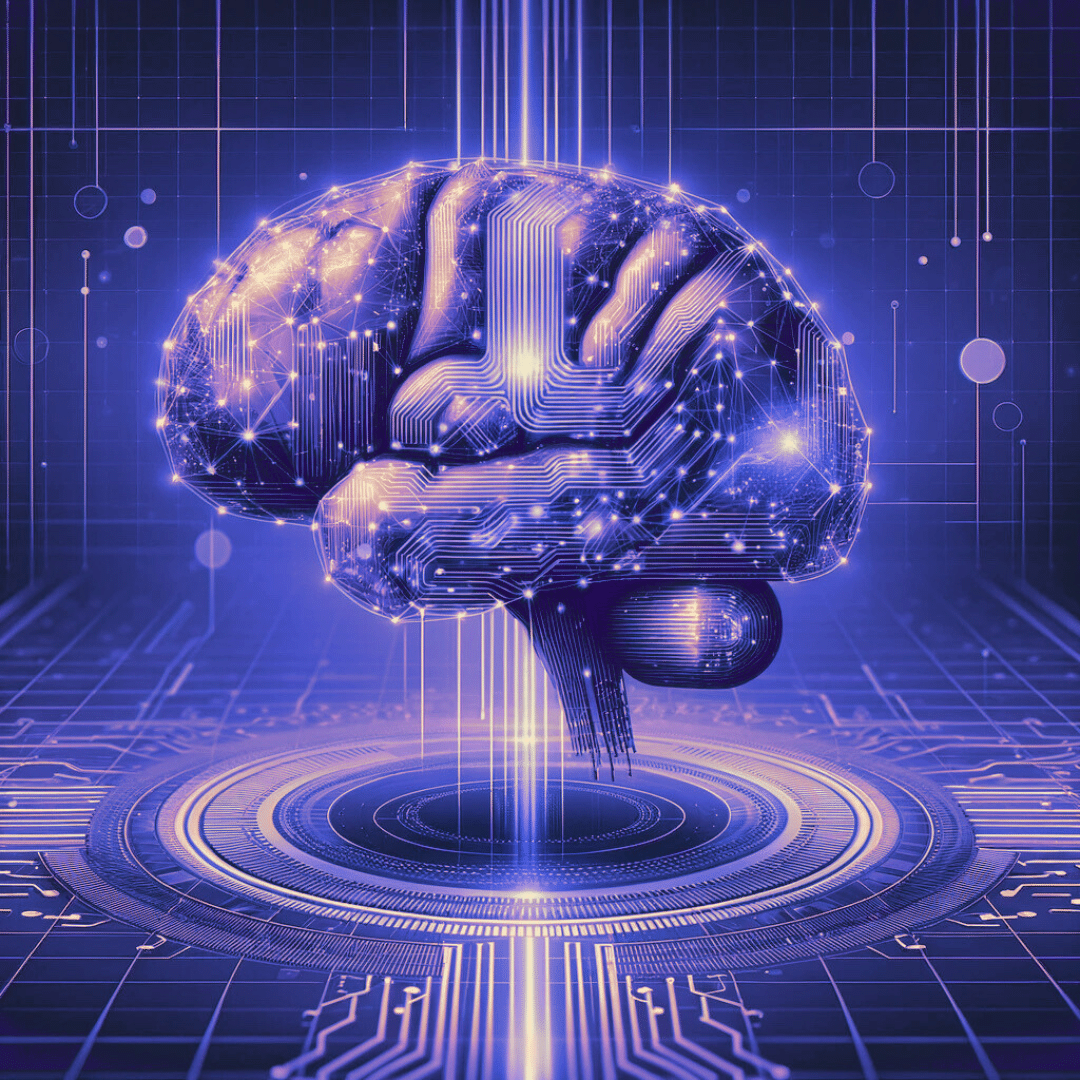
LLM stands for Large Language Model. It’s a type of AI trained on a massive amount of text data to understand and generate human-like language. Think of it as a super-smart tool that can read and write like a human. Examples of LLMs include OpenAI’s GPT models, which can process text with impressive accuracy and detail.
How LLMs Help with Emails
Here are some cool things LLMs can do to make email management easier:
1. Summarizing Emails
LLMs can read long emails and summarize them in just a few sentences.
For example: If a customer writes a long email about not being able to log into their account, the LLM might summarize it like this:
“The customer is having trouble logging in after the app was updated.”
This saves a lot of time for bank employees because they don’t have to read the whole email.
2. Sorting Emails into Categories
LLMs can automatically figure out what an email is about and put it into categories like:
- Complaints
- Questions
- Feedback
For example: If someone emails about a lost card, the LLM will tag it as a “complaint” and send it to the right team.
3. Understanding Customer Feelings (Sentiment Analysis)
LLMs can also figure out if a customer is happy, angry, or frustrated based on the words and tone they use in the email.
For example: If someone writes, “I’m really upset because I’ve been waiting for my refund for weeks,” the LLM will know the customer is frustrated and mark it as urgent.
4. Writing Replies Automatically
LLMs can even write replies to common questions or requests.
For example: If someone emails asking for their account balance, the LLM can write a polite reply with the details.
5. Finding Patterns to Solve Problems
LLMs can find patterns in what customers are asking or complaining about by reading lots of emails. This helps banks fix common problems.
For example: If many customers are asking the same question about a loan policy, the bank might update its FAQ page or send a notification to all customers.
Model Building: Text Summarization
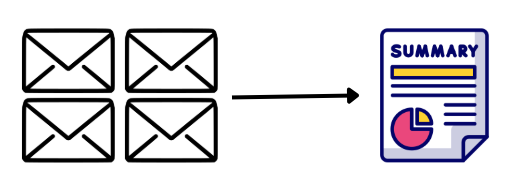
Text summarization is a vital step in automating email responses, as it allows the AI to condense long emails into concise, meaningful summaries. This is crucial for efficiently understanding customer concerns and taking appropriate action. There are two main approaches to text summarization: Extractive and Abstractive.
1. Extractive Text Summarization
Extractive summarization focuses on identifying and directly extracting the most significant sentences from the original email to create a summary.
- How It Works:
- The AI assigns a score to each sentence based on its importance (e.g., relevance to the email’s theme or frequency of key terms).
- High-scoring sentences are selected and combined into the summary.
- The summary consists of exact sentences from the original email.
- Example:
Original Email:
“I recently noticed unauthorized transactions on my credit card statement. This issue is urgent because I haven’t received any response from your team. Please assist me in resolving this as soon as possible.”Extractive Summary:
“I recently noticed unauthorized transactions on my credit card statement. Please assist me in resolving this as soon as possible.” - Use Case:
Ideal for straightforward emails where the key points can be directly extracted without modification.
2. Abstractive Text Summarization
Abstractive summarization, on the other hand, interprets the content, understands the context, and generates a summary using its own words. This approach often leads to more natural and intelligent summaries.
- How It Works:
- The AI processes the email to understand the underlying context and meaning.
- It generates a summary by paraphrasing the key sections without relying on exact sentences.
- Example:
Original Email:
“I recently noticed unauthorized transactions on my credit card statement. This issue is urgent because I haven’t received any response from your team. Please assist me in resolving this as soon as possible.”Abstractive Summary:
“The customer reports unauthorized credit card transactions and requests immediate assistance due to a lack of prior response.” - Use Case:
Suitable for complex or lengthy emails where the AI needs to reformulate the information to make it concise and clear.
Comparing Extractive and Abstractive Summarization
| Aspect | Extractive Summarization | Abstractive Summarization |
|---|---|---|
| Approach | Directly selects important sentences. | Generates summaries using rephrased or new text. |
| Output | Uses exact sentences from the email. | Creates an entirely new summary in natural language. |
| Complexity | Simpler to implement and faster. | More advanced, requiring deeper language understanding. |
| Example Use Case | Reporting issues with specific transactions. | Summarizing long complaint emails with multiple topics. |
By using both approaches in tandem, businesses can achieve the perfect balance between speed and contextual accuracy in processing customer emails.
MLOps: Operationalizing AI Models
MLOps (Machine Learning Operations) is a framework that ensures the efficient deployment, monitoring, and maintenance of machine learning models in production. It focuses on creating a seamless pipeline to bridge the gap between data science and operational systems, ensuring that AI solutions are scalable, reliable, and continuously improving.
In the context of intelligent email response systems, MLOps is essential for integrating AI models into real-world workflows while maintaining their performance over time.
Example of AI in Action
Imagine you email your bank saying, “I lost my debit card yesterday, and someone made a purchase with it today. I need help immediately!” Here’s how AI handles it:
- Reads and understands the email: AI identifies the issue as a “lost card” with fraudulent transactions.
- Checks the urgency: It marks this as a high-priority case because it involves fraud.
- Summarizes the problem: AI creates a short note: “Lost debit card, unauthorized purchase.”
- Recommended action: It suggests blocking the card immediately and initiating a fraud investigation.
- Estimates resolution time: AI predicts that issuing a replacement card will take two days.
The Benefits of Using AI for Emails
- Faster Responses: AI works much faster than humans. It can read and analyze thousands of emails in seconds.
- Consistent Quality: Unlike humans, AI doesn’t make emotional or judgmental errors.
- Happier Customers: Faster and accurate responses make customers feel valued.
- Cost Savings: Automating the process reduces the need for large teams of employees.
Conclusion
AI-powered email response systems are transforming how businesses handle customer queries. By automating repetitive tasks, improving accuracy, and providing quick solutions, AI ensures customers get the help they need without delays. This not only saves time and money for businesses but also keeps customers happy and loyal. AI in email response is not just a trend—it’s the future of customer service.