The world of Generative AI and Large Language Models (LLMs) is booming, offering groundbreaking possibilities for creative text formats, intelligent chatbots, and more. But for those new to AI development, the technical hurdles can be daunting. Setting up complex environments with libraries and frameworks can slow down the learning process.
CloudxLab is here to break down those barriers. We offer a unique platform where you can build Generative AI applications entirely within our cloud lab. This means you can:
- Focus on Creativity, Not Configuration: No more wrestling with installations or environment setups. Our cloud lab provides everything you need to start building right away.
- Seamless Learning Experience: Dive straight into the exciting world of Generative AI and LLMs. Our platform streamlines the process, letting you concentrate on understanding and applying these powerful technologies.
- Accessible for All: Whether you’re a seasoned developer or a curious beginner, CloudxLab’s cloud environment makes Gen AI and LLM development approachable.
Here’s what you can expect with CloudxLab’s Generative AI environment:
- Hands-on Learning: Our platform offers a range of tutorials and projects designed to introduce you to the core concepts of Generative AI and LLMs. You’ll learn by building practical applications, solidifying your understanding.
- Explore Cutting-edge Tools: CloudxLab provides access to industry-standard libraries and frameworks, allowing you to experiment with the latest advancements in generative AI.
- Collaborative Environment: Connect with a community of AI enthusiasts and developers. Share your projects, learn from others, and accelerate your generative AI journey.
Ready to unleash your inner AI creator? Ready to unlock your potential as a generative AI creator? Join CloudxLab and discover the power of LLMs and Generative AI libraries in our user-friendly cloud environment.
Get Started with Python3.10
We will be using Python3.10 as most of the libraries and frameworks support it. Follow these steps to get started:
Step 1: Opening JupyterHub
Go to My Lab page. Click on “Jupyter”.
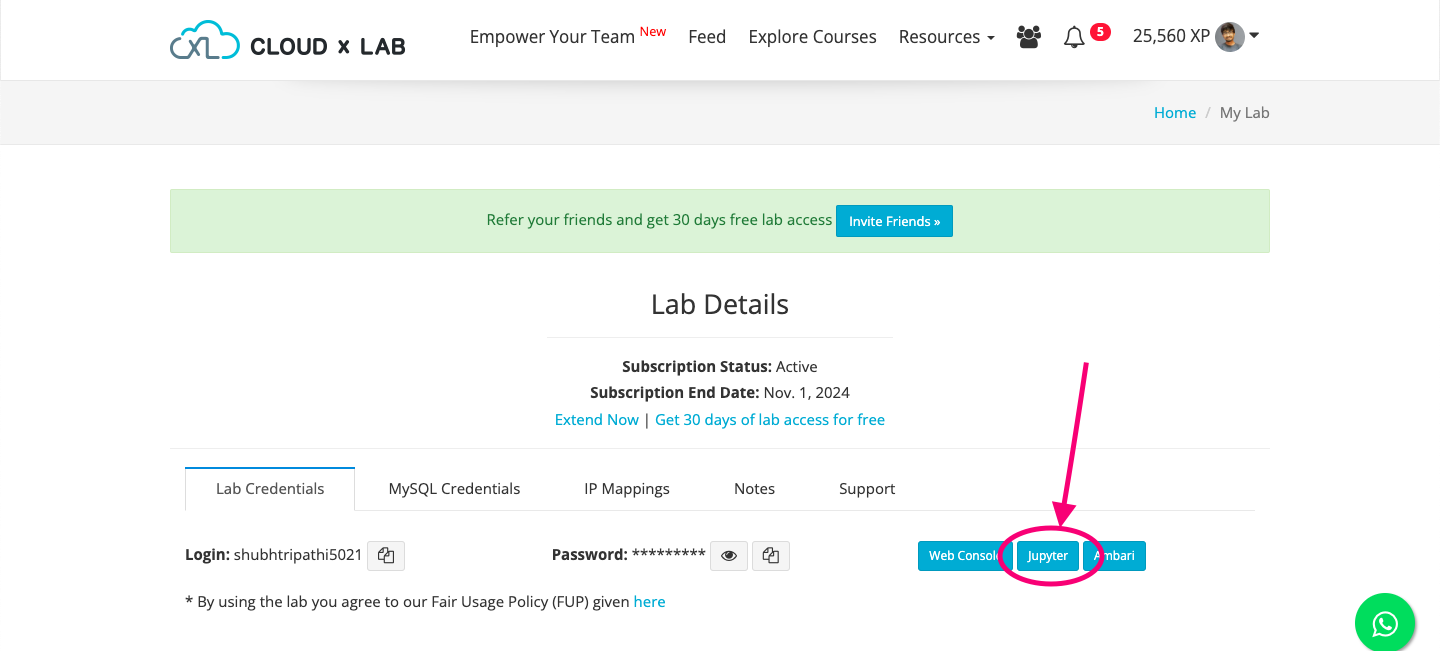
Step 2: Creating Jupyter Notebook
Click on “New” button.
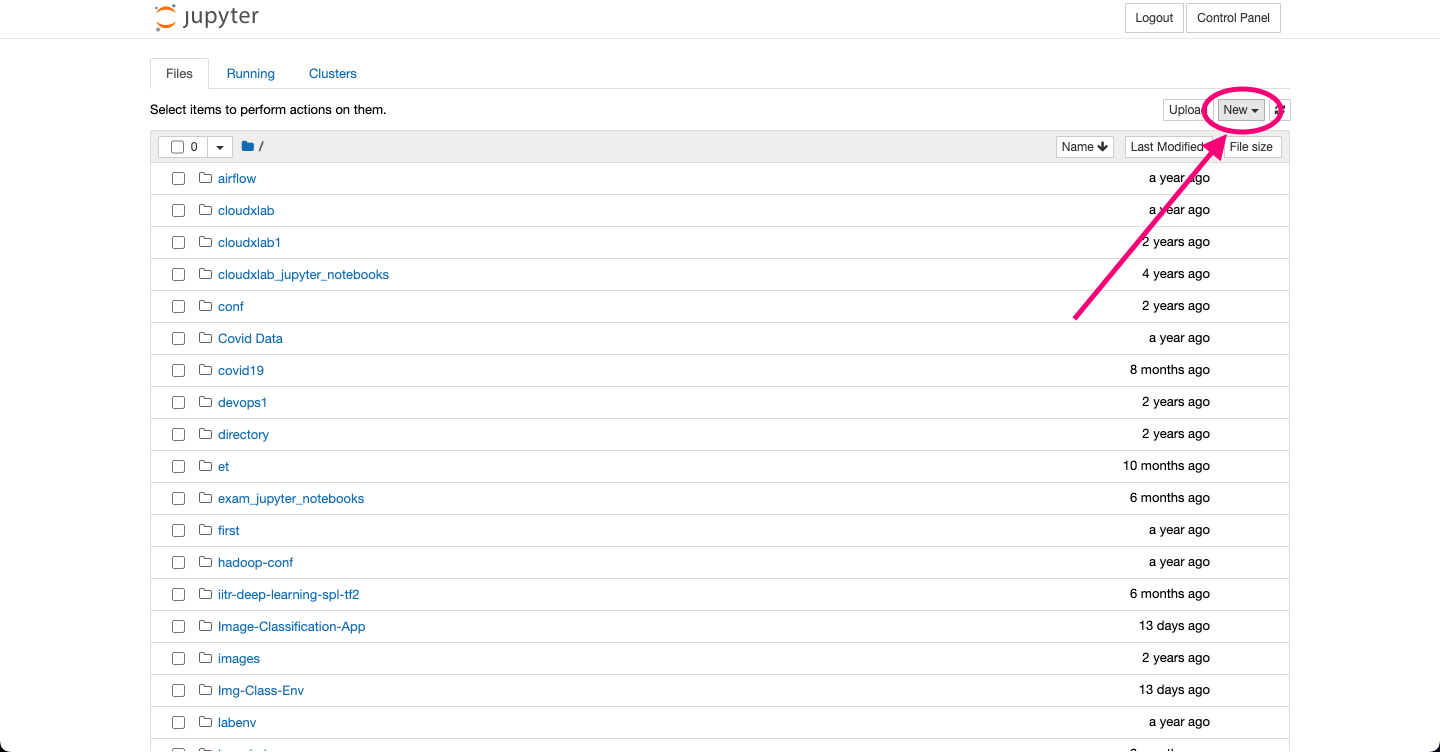
Step 3: Launching Notebook with Python3.10
Click on Python3.10 in the list which appears when clicked on “New” button.
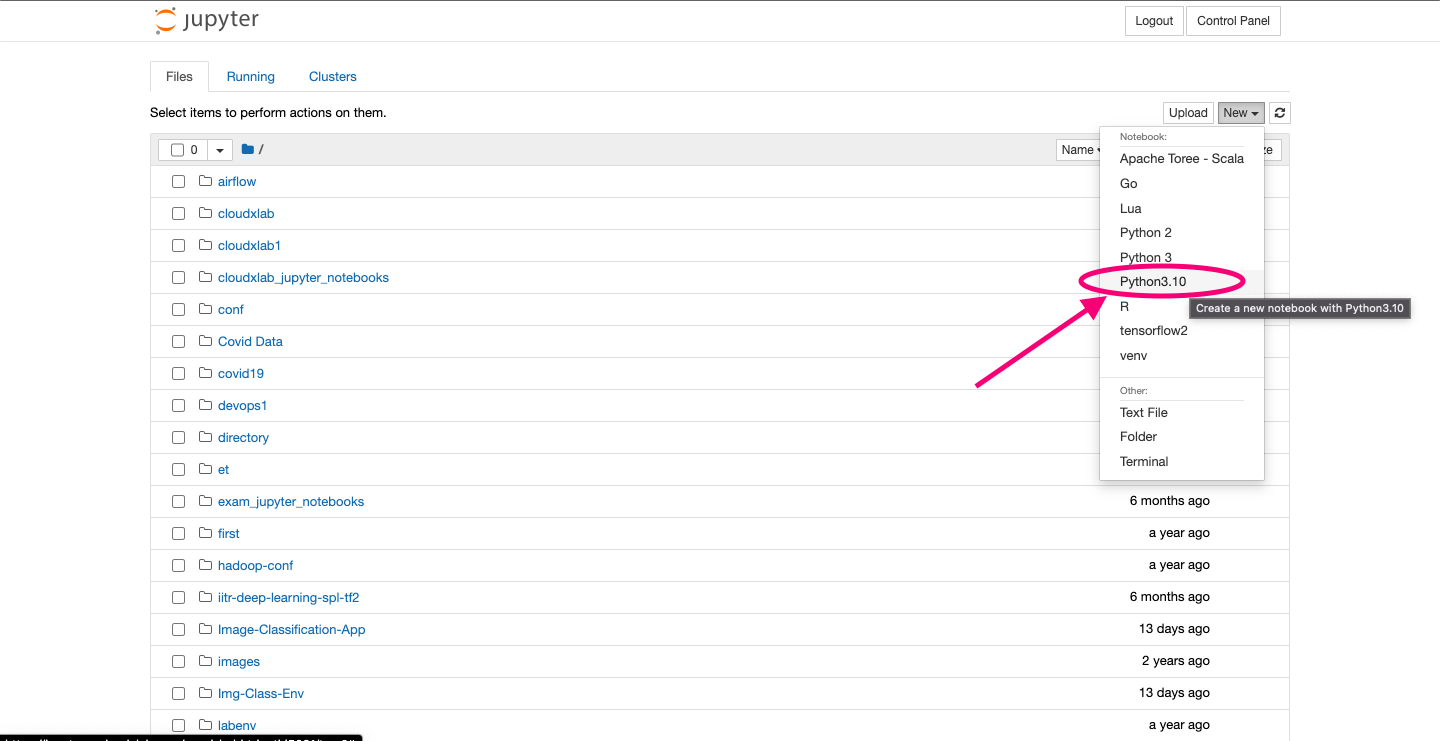
All set! Now you are ready to go. Start building your Generative AI applications now!
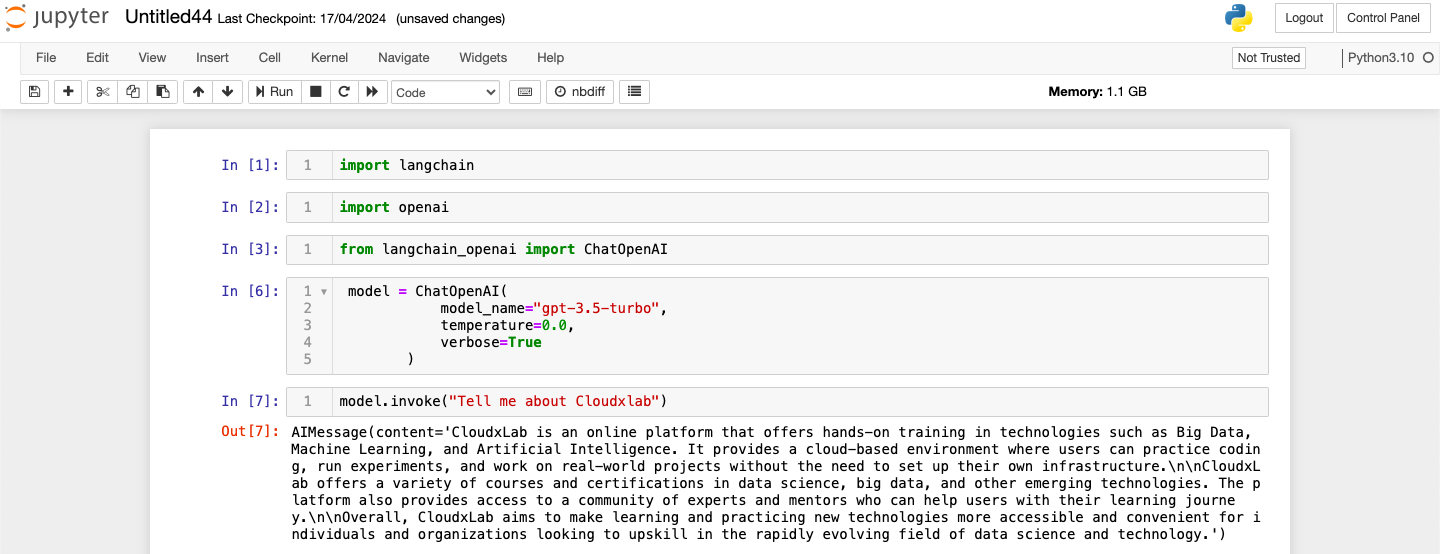
Ready to take a deep dive into generative AI? Consider enrolling in our course, Hands-on Generative AI with Langchain and Python on CloudxLab. This course will equip you with the skills to build powerful generative models using Python and Langchain!
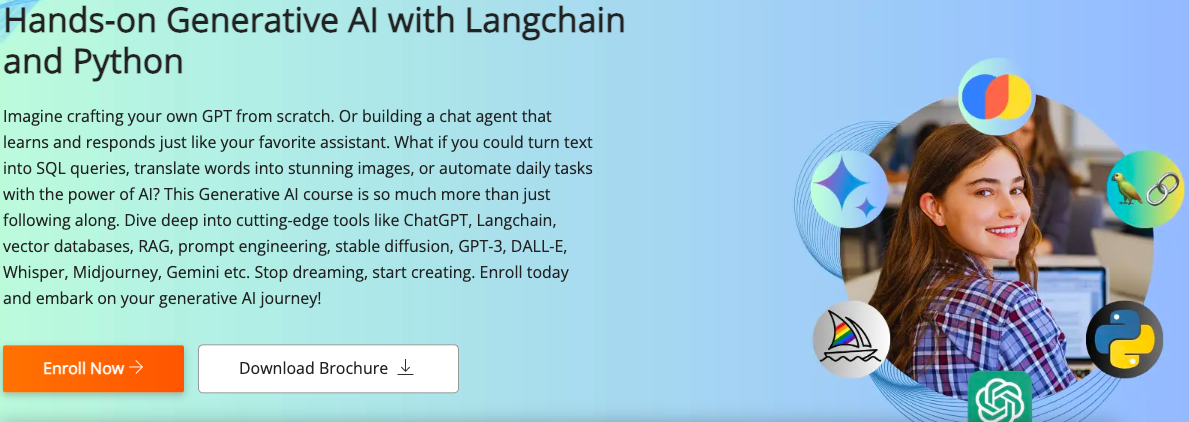
Also, check out our hands-on end-to-end project on “Building a RAG Chatbot from Your Website Data using OpenAI and Langchain“, where we will build a RAG chatbot while learning the concepts at the same time.