Learn the basic concepts of DevOps. You will also learn the benefits of using DevOps practices in your application.
What is DevOps?
DevOps is essentially cultural philosophies, practices, and tools to help deliver your applications and services and tools to your huge number of users.
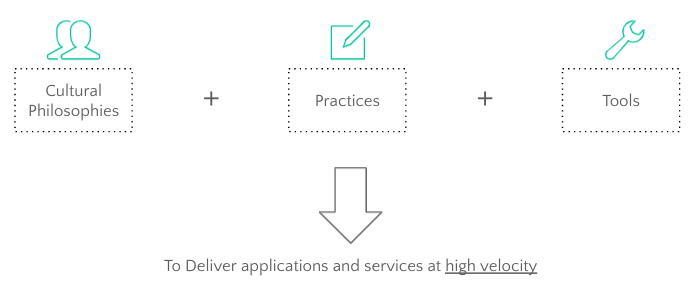
Benefits of DevOps
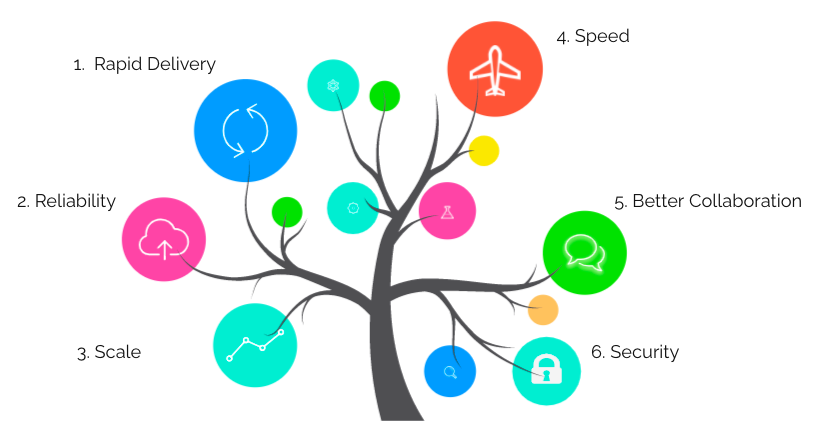
Benefits of DevOps
- Rapid Delivery
Increase the frequency and pace of releases so you can innovate and improve your product faster. - Reliability
Ensure application updates and infrastructure changes so you can deliver at a more rapid pace. - Scale
Operate and manage your infrastructure and development processes at scale. - Speed
Innovate for customers faster, adapt to changing markets better, and grow more efficient - Better Collaboration
Build more effective teams under a DevOps cultural model, which emphasizes values such as ownership and accountability. - Security
Move quickly while retaining control and preserving compliance.
Understanding DevOps
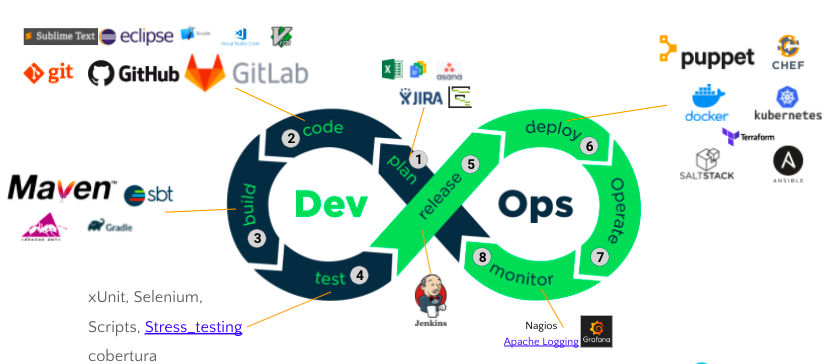
DevOps stands for:
1. Development and
2. Operations
There are 8 phases in DevOps as follows:
1. Plan
The planning phase involves a shorter goal planning. A scrum or agile planning is a better choice. The various tools you use are:
1. Microsoft Office, Google Docs / Sheet
2. Project Management Tools – Microsoft Project
3. Task Management tools – Asana, Jira, Mantis
2. Code
Text editors and Integrated Development Environments
1. VS Code, Vim, Emacs
2. Eclipse, XCode, Visual Studio
Source Code Management (SCM) Tools
1. Git – Best Choice, Older: SVN, CVS
2. Server – GitLab, GitHub, or own
Unit Test Case Libraries – depends on the language
1. Selenium, JUnit
3. Build
Build process involves compiling code, copying the assets, generating config and documentation. It should work on the developer machine as well as on the unattended machine.
There are various build tools:
Maven, Ant, SBT, etc
4. Test
Testing involves verifying if the code is performing as per requirement. Unit Testing starts at coding time. Write test cases before you code.
Various types of testing are:
Manual testing, Unit testing, Integration testing, Stress testing
Tools: xUnit, Selenium, Scripts
To ensure completeness, we use code coverage tools like Cobertura.
5. Release
Once the testing has been successfully done, the build is released as RC (release candidate) which is ready for being deployed in production.
Tools like Jenkins are used for release. Also, Apache Maven repositories are also used for releasing the binaries.
6. Deploy
Once the release is finalized, we can deploy it using different automation tools: Puppet, Chef, Ansible, SaltStack
Newer tools such as Docker and Kubernetes help scale infinitely and instantaneously.
Docker and Kubernetes are used in testing also these days in Continuous Integration.
7. Operate
Once the software is in production, users can use it and the product managers can customize it. During the operating phase, we can measure the effectiveness using A/B Testing.
8. Monitor
We also need to monitor the various system resource consumptions such as Nagios.
We must also monitor the various logs and errors being thrown by the system. See: Apache Logging System
Visualization tools such as Grafana are used to represent metrics.
DevOps Practices
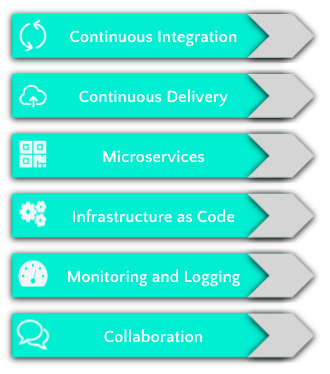
Continuos Integration
It refers to the build and unit testing stages of the software release process. Every code commit triggers an automatic workflow that builds the code and tests the code. It helps in finding and addressing bugs quicker.
Continuous Delivery
It automates the entire software release process. Continuous Delivery extends the Continuous Integration.
Every code-commit triggers an automatic workflow that builds the code (Continuous Integration). Tests the code and (Continuous Integration). Then deploys the code to staging and then to production.
Microservices
Design single application as a set of small services. Each service runs its own process. Each service communicates with other services through a lightweight mechanism like REST APIs. Microservices are built around business capabilities. Each service caters to a single business purpose.
Infrastructure as Code
Infrastructure is provisioned and managed using Code and Software development techniques such as Version control and Continuous integration. This helps developers and system admins to manage infrastructure at scale. Without worrying about manually setting up and configuring the servers and resources.
Monitoring and Logging
Monitor metrics and logs to see how the application and infrastructure are performing. Taking necessary actions to fix the bottlenecks.
Collaboration
DevOps process setup strong cultural norms and best practices. Well defined processes increase the quality of communication and collaboration among various teams
Check out the DevOps Certificate Course Offered by CloudxLab here.
In this course, we will learn to deploy applications to various environment likes testing, staging, and production by building Continuous Integration (CI) and Continuous Delivery (CD) pipelines. Also, we will see end-to-end examples of how to deploy, scale and monitor your application using Docker, Kubernetes, Prometheus, and Jenkins.
The course will be completely hands-on and we will make sure to deliver a best-in-class learning experience and provide you with enough knowledge to start your career as a DevOps Engineer. Also, the course provides sufficient solid foundations to you so that you can start preparing for various certifications like DCA(Docker Certified Associate) and CKAD(Certified Kubernetes Application Developer)