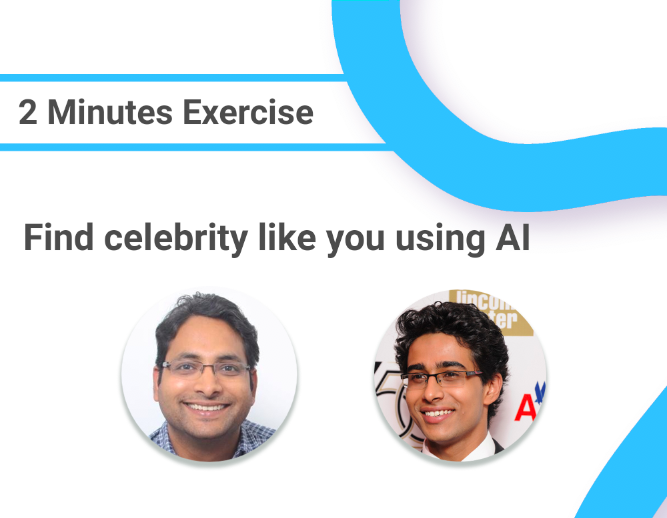This is a quick hands-on project based on AI to find the celebrity that looks like you.
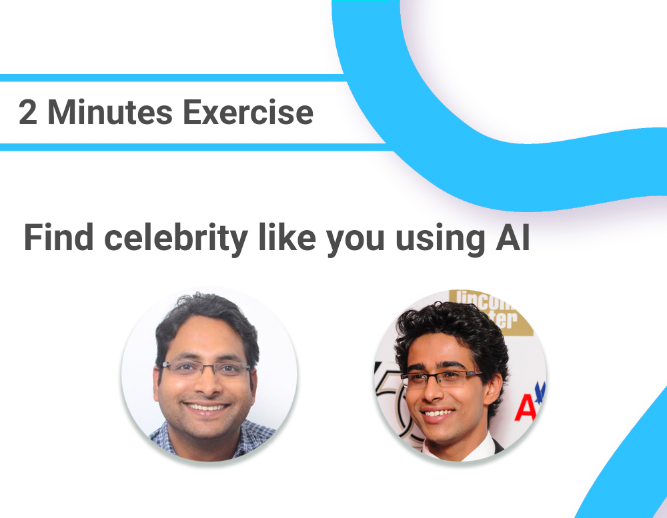
The basic working idea is to compare your image with the various celebrity images within our database.
Steps
- Sign up to CloudxLab
- Login to Jupyter and create a new Python 3 notebook
- Clone the repository using below command
!git clone https://github.com/cloudxlab/lookalikeceleb.git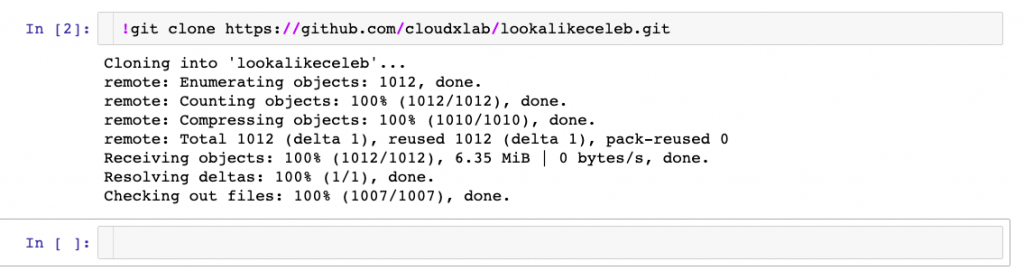
- Open another Jupyter instance in the new tab and navigate to lookalikeceleb folder. Click on lookalikeceleb folder. You will see notebooks are various images there
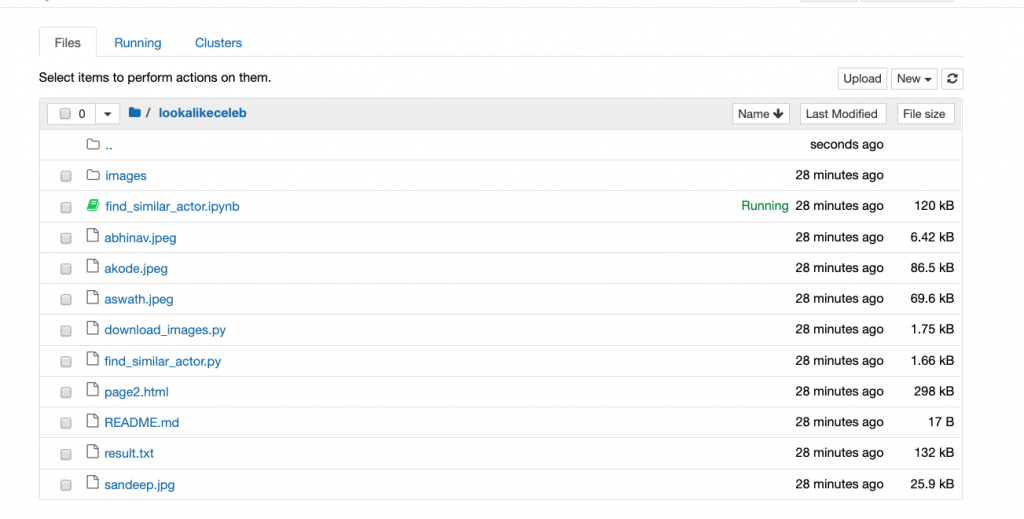
- Upload your image to CloudxLab from your local computer by clicking on “Upload” button
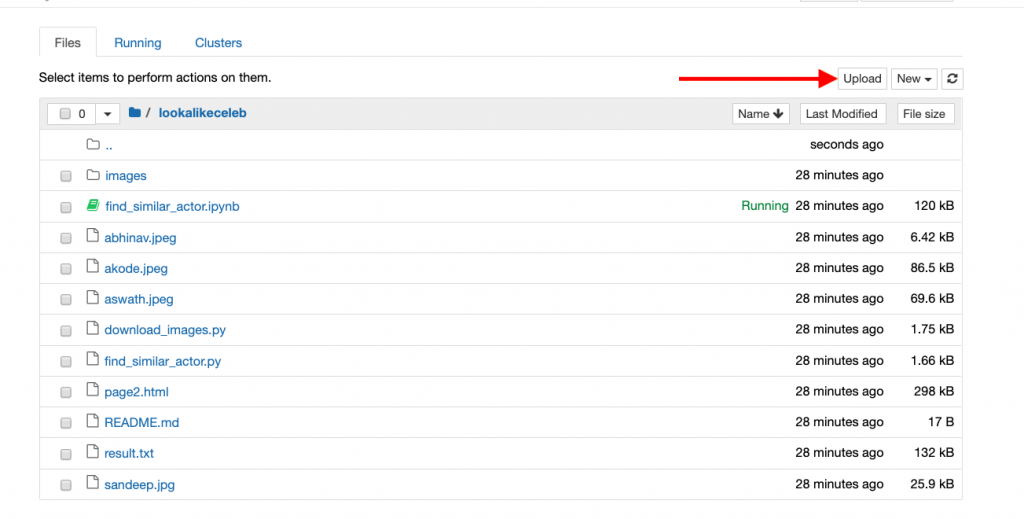
- Open find_similar_actor.ipynb by clicking on it
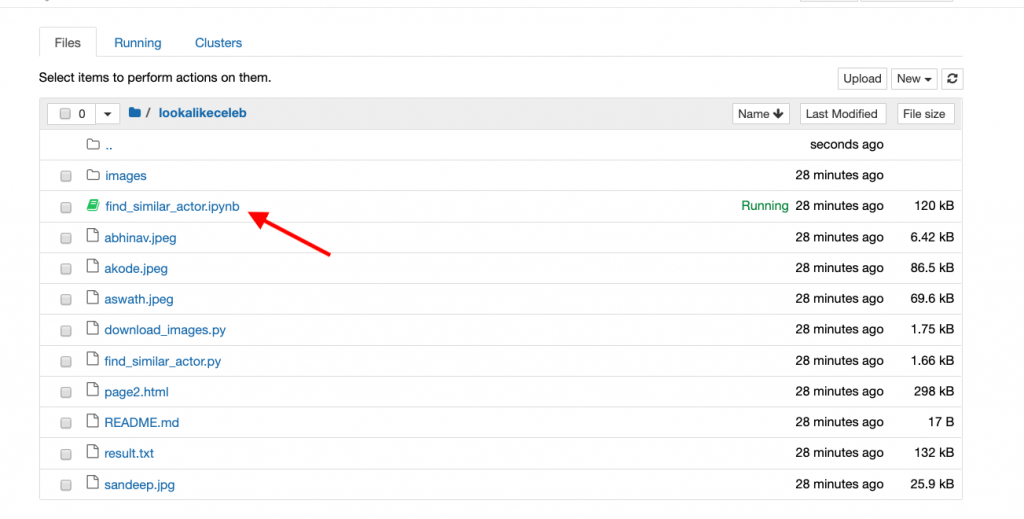
- Replace sandeep.jpg with your image name. If your image name is abhinav.jpg, then replace sandeep.jpg with abhinav.jpg

- Now click on Cell and then click on “Run All”
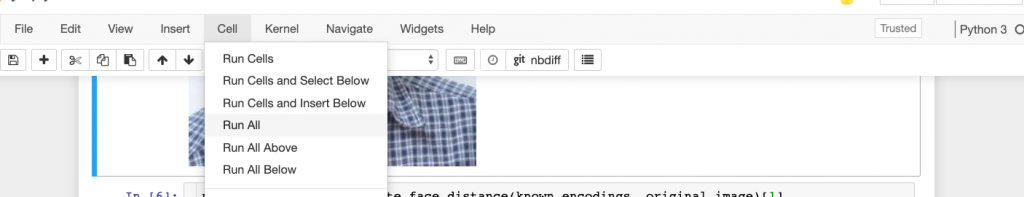
- Wait for execution to finish and in the last, you will see the celebrity image you matching you.

Please check the video below to get an overview of computer vision and this project https://www.youtube.com/watch?v=q3LyNH5bhj0
Do share this on Facebook, Instagram, Twitter and Linkedln and don’t forget to tag us, because we will be re-posting all of them.
Follow us on:
Facebook: www.facebook.com/cloudxlab
Youtube: http://www.youtube.com/cloudxlab
Twitter: www.twitter.com/cloudxlab
Instagram: www.instagram.com/cloudxlabofficial