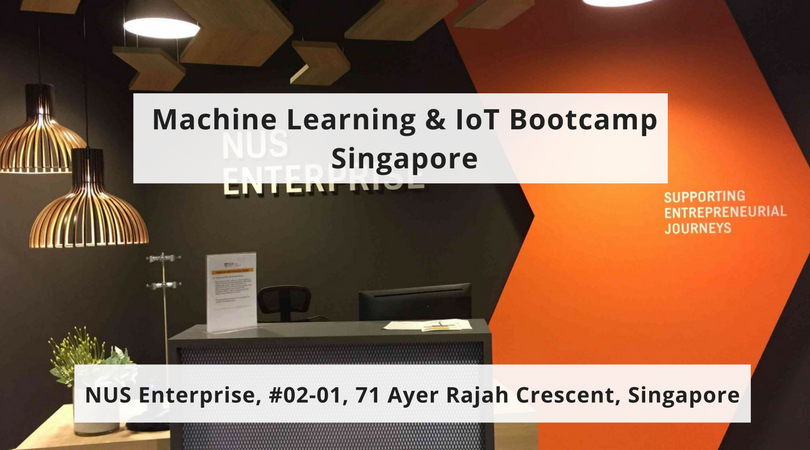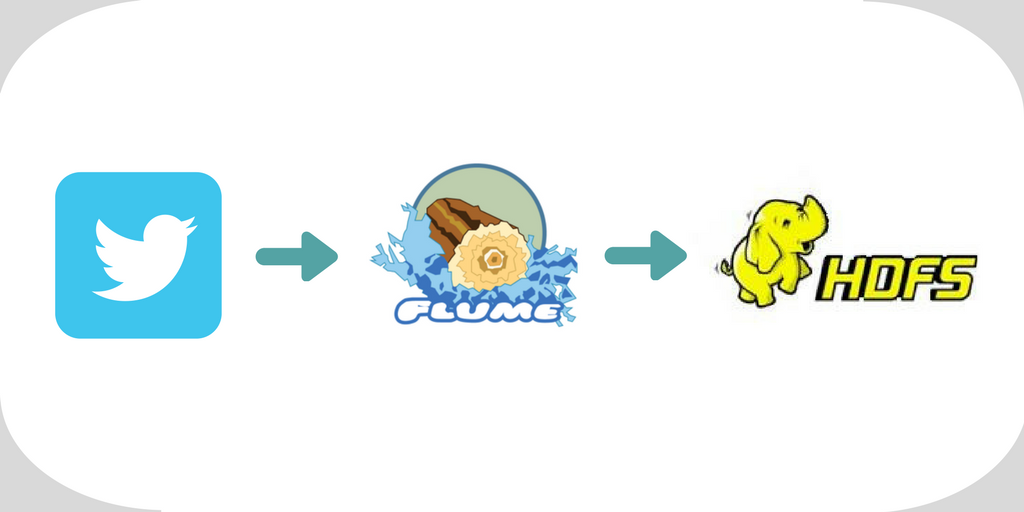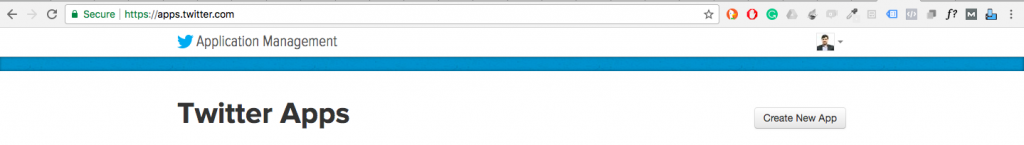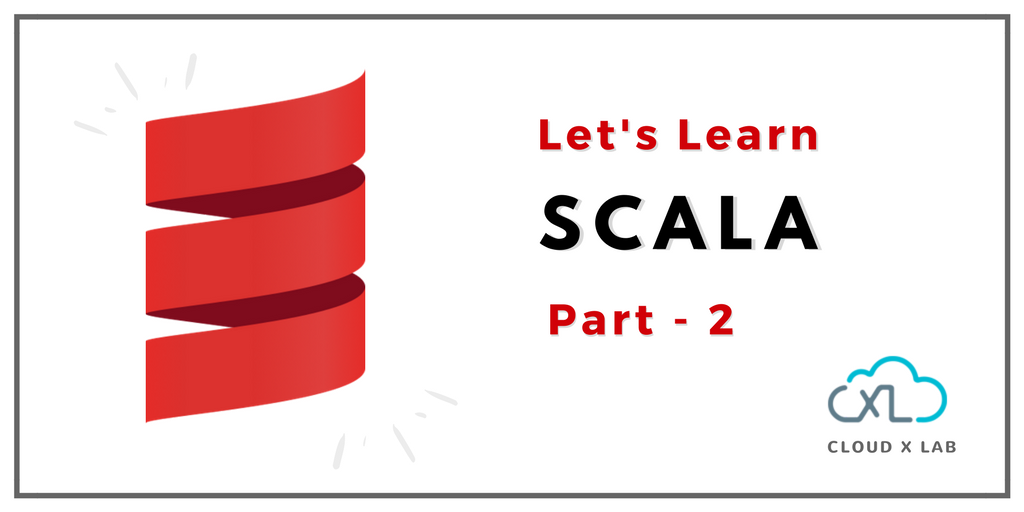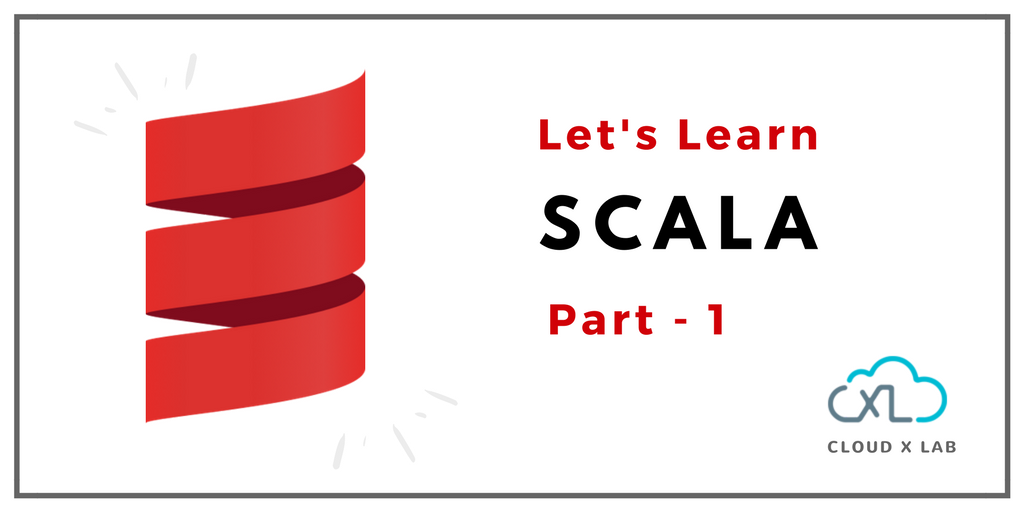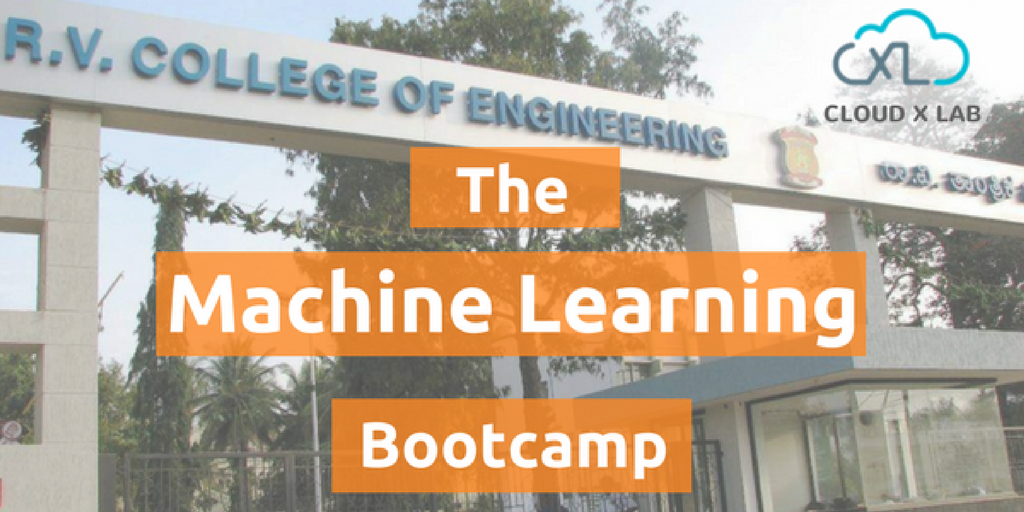Today, we will not talk tech or discuss our regular tutorials. Instead, we will take you on a different journey – a journey about strength, a journey about hope, and a journey on life.
It was a regular working day for us when an email caught our attention. It was from an individual who faced unimaginable hardships in his life but still hopes for a better future by executing his passion for learning.
His message was rather long and it clearly showed that he was in desperate need of a higher education. We thought he was a student, and we offered him the student’s discount on one of our self-paced courses on Big Data. But much to our surprise, he was not in a state to pay even the discounted price.
We were not clear on why he would be requesting for a free course. However, we came to know about the kind of hardship that he had recently gone through, and about his real mission to move back to his native place and help poor and needy students by providing free education.
He was a Rohingya refugee and had lost his entire family in the recent clashes of Myanmar. He managed to survive the traumatic ordeal but thinking of a new life was more of an impossible dream for him. However, he stepped up and decided to move on with his life.
He wanted to continue his education, and therefore, started to look out for a Big Data course that he could do for free because of his terrible financial crisis. He came across CloudxLab and got in touch with us explaining his situation. He also mentioned that he wanted to help the needy back in his country for which he needed to go through the course.
We were much in awe of this person’s strength of mind. He came across as an epitome of strength who is ruthlessly following his dream despite all odds and ordeals.
We offered him our course at no cost, but we did not know how much it meant to him until he sent his reply:
I can’t explain my feelings in words how much happy I am now. You are an angel for me who help me to stand on my feet. Sir thank you for believing in me and giving me a chance to continue my dream. I promise I will do my best and complete the course as fast as I can. Thank you.
This is probably our biggest achievement as a team.
We salute this individual for his unthinkable strength in facing such a catastrophe in his life while nurturing a selfless desire to help others. We wish him good days ahead and hope that he completes his education and embarks on the journey to help his people.